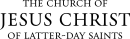Getting Started
To get started using Microsoft Dynamics, watch these videos. You can also refer to the Quick Reference Guide.
View Information: This video shows you the main features in Microsoft Dynamics as well as how to view program, stake, ward, and student statistics and information.
Print Reports: This video shows you how to export and print reports for priesthood leaders and others.
Modify Reports: This video shows you how to customize and print reports for priesthood leaders and others using either Excel or Word on a PC.
Contact Students: This video shows you how to track phone calls and emails and add notes, tasks, and appointments.
Using the iPad App: This video shows you how to download and use the iPad app to view information and track student contacts.
Demo: Filtering Select Reports. This demo shows you how to filter the number of days covered in the reports for converts, missionaries, move-ins, and new potential students. Note: This demo has no audio.
Handout: Filtering Select Reports
Demo: What's Next. This demo shows you the form that seminary graduates are asked to fill out indicating their immediate plans for the future and how it effects which “new potential” report they appear on for institute. Note: This demo has no audio.
© 2015, 2016 by Intellectual Reserve, Inc. All rights reserved. English approval: 3/16. PD50036191